Advertiser – Conversions log
Each advertiser have access to Conversions log report. The report can be accessed from “Reports” – “Conversions log” menu.
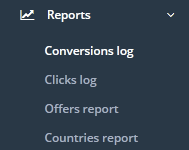
All conversions generated from offers under Advertiser will be listed in this page. The list can be filtered according to Offer name, Publisher account, Date range, Status of conversions, Conversion ID and also Click ID. Select or insert preferred fields from the filter and click on “Update” button and the list will be updated accordingly
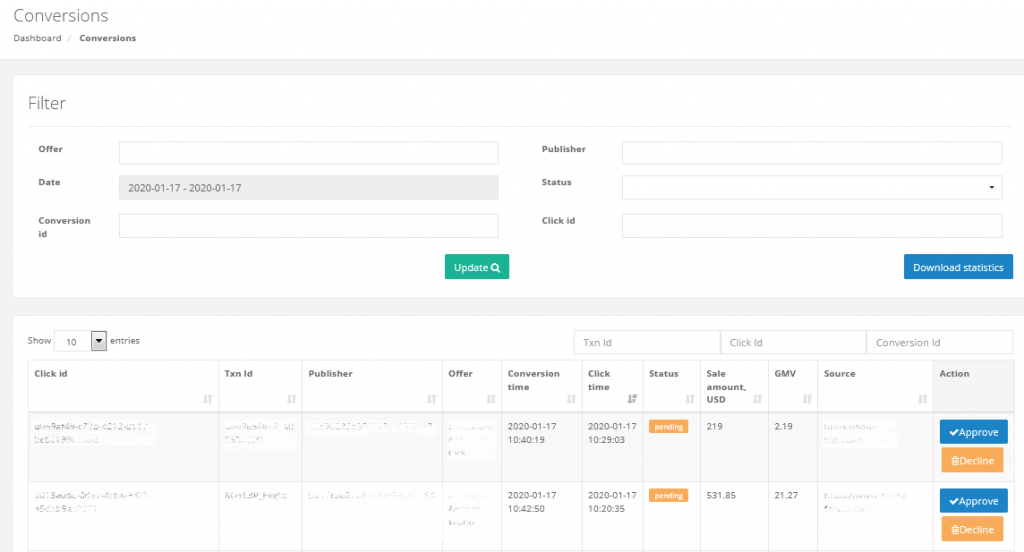
Details of conversions in the list are Click ID, Txn ID, Publisher ID, Offer name, Click time, Conversion time , Sale amount, GMV, Source of publisher.
Advertiser also has control to approve or decline each conversions. If advertiser click on “Approve” button, conversion will be approved, and conversion will be declined if advertiser click on “Decline” button