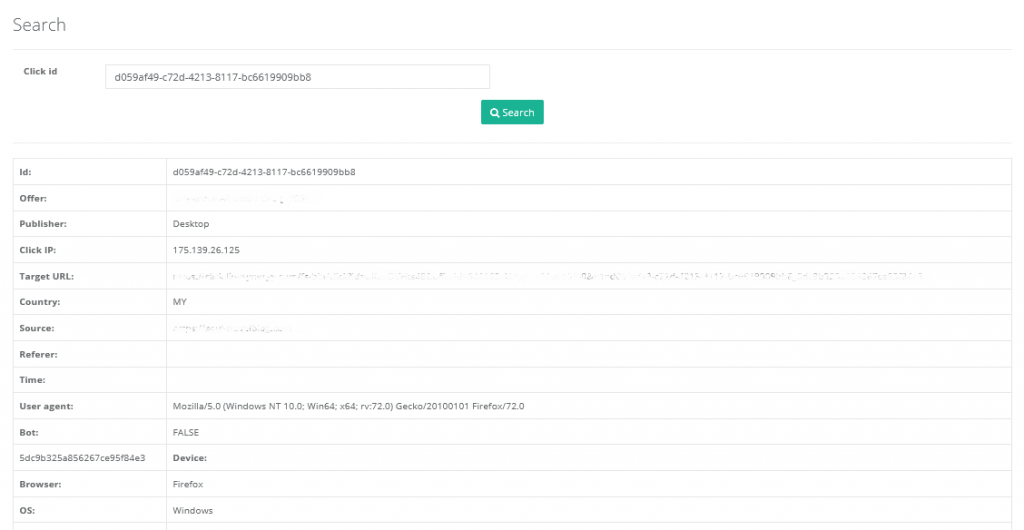How Can We Help?
Advertiser – Clicks log
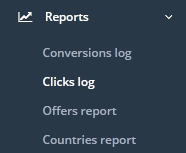
There are clicks log report that each advertiser can access to. The “Clicks log” report under “Reports” main menu.
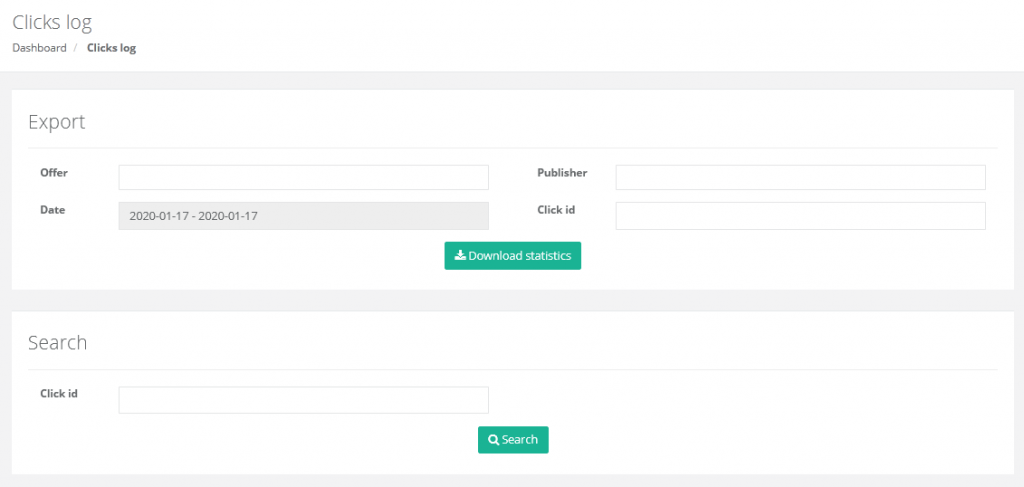
There are 2 options for advertiser to access the report. Select details of clicks log filter like Offer, Publisher, Date range or Click id and then proceed to click “Download statistics” button to download the clicks log report.
Another option is to search clicks log by using click id. By searching with Click id, the report will list out details of the click id like Offers name, Publisher ID, Click time, Click IP, Country, Device model etc