How Can We Help?
Integration using Pixel

To begin integration, go to “Conversion Tracking” section in offer page that you have created. Select “Pixel” from drop down list. If your website able to pass exact commission amount, select “Yes”. If your website only able to pass the transaction amount, select “No”. The script will change accordingly.

If your offer has different commission categories, select “Yes” or “No” if otherwise.
To proceed with the integration, copy the pixel script and paste in the code of final transaction or thank you page of your website.
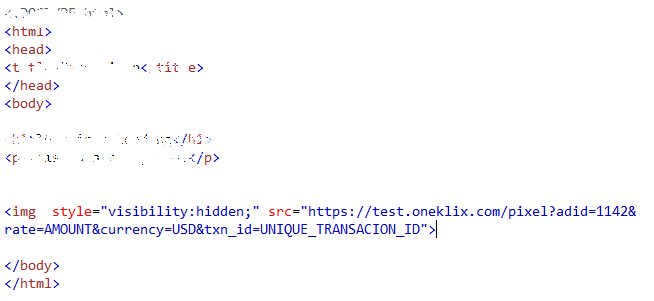
Place the script anywhere within <body> </body>
Make sure to replace parameters AMOUNT, UNIQUE_TRANSACTION_ID and currency accordingly to variables that your website pass.