How Can We Help?
How to Make Test Conversion
After implementing the script, you must make a transaction test in order to make sure the integration done correctly.
Copy the generated tracking link within offer page and open it in browser. It should be directed to your landing page or website. Complete a transaction and it should trigger the pixel and send the conversion details to Oneklix platform.
Once done, you can check conversions log under “Report” menu
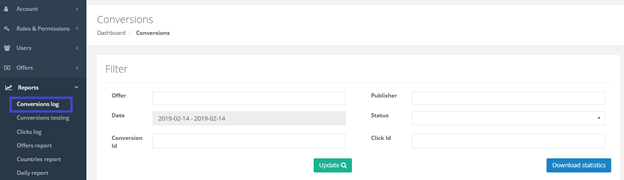
If the integration done correctly, you should be able to view the conversion details in this report