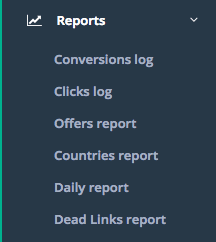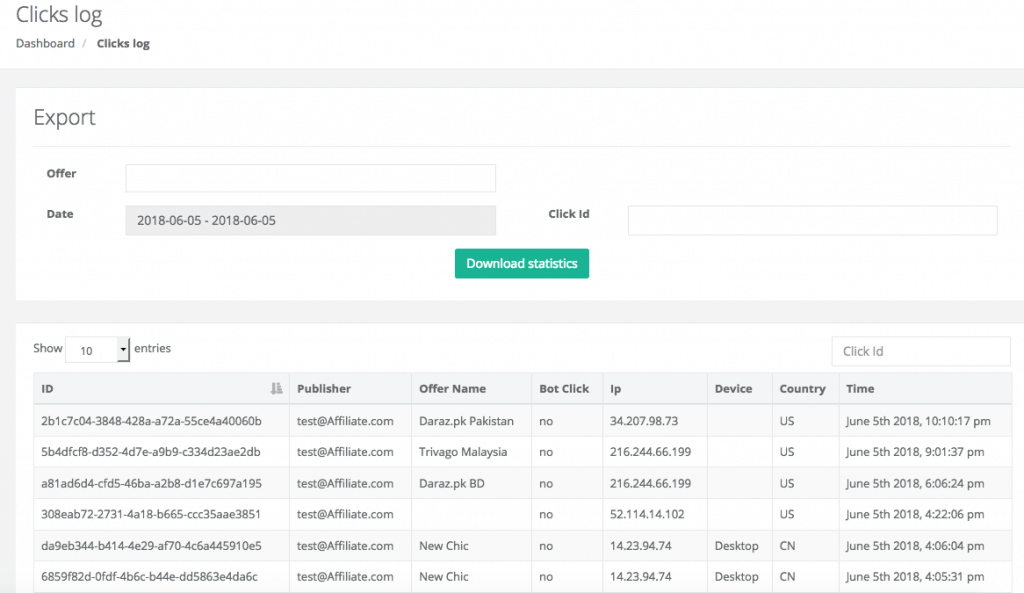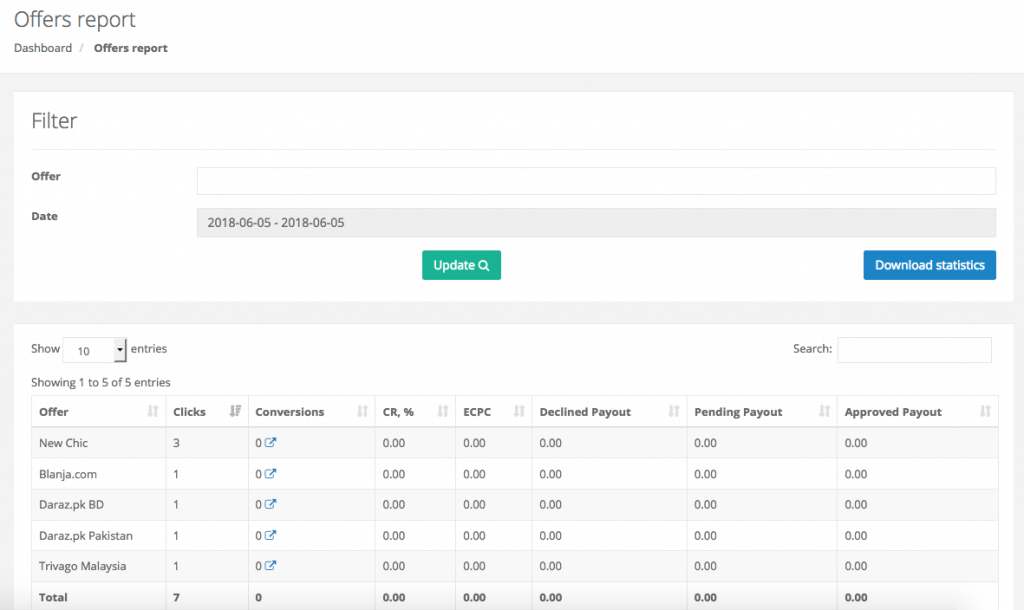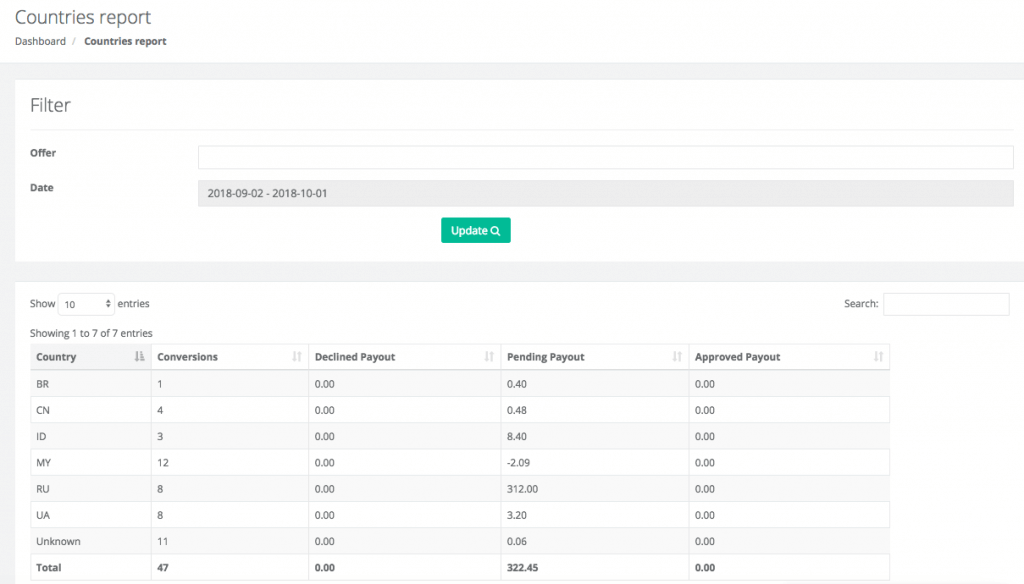Type of Reports
There are few type of reports available for you to view your campaign stats. The reports are
Conversion Log, Clicks Log, Offers Report, Countries Report, Daily Report and Dead Links Report.
Conversions log is the log for all conversions from your running campaigns. This log shows Conversion ID, Click ID, Publisher’s name, Offer’s name, Conversion time, Click Time, Payout and Status

In Clicks log, you can view all the clicks that was generated from your campaign tracking link. The columns of the report consist of ID, Publisher, Offer’s Name, Bot click identifier, IP address, Device, Country and Time.
Offers report list out all of campaigns that you have started and it shows the the total number of Clicks, Conversions, Clicks to Conversion rate (in percentage), Declined payout, Pending payout, Approved payout for the time duration that you can pick from “Date” from the field on top of the list. Specific offer also can be selected from the “Offer” field, and the report will only show the stats for offer that you have selected
Countries report displays total number of conversions according to countries of your traffic that are performing. The columns shown are Countries, No. of conversions and Payout details. If you want to view performance of specific offer or specific date or date range, select it from “Offer” list and “Date” in filter section.
Daily report shows total number of clicks and conversions on daily basis, for the duration of date you picked from “Date” field on the filter section. You can also select specific offer that you want to view from the “Offer” field
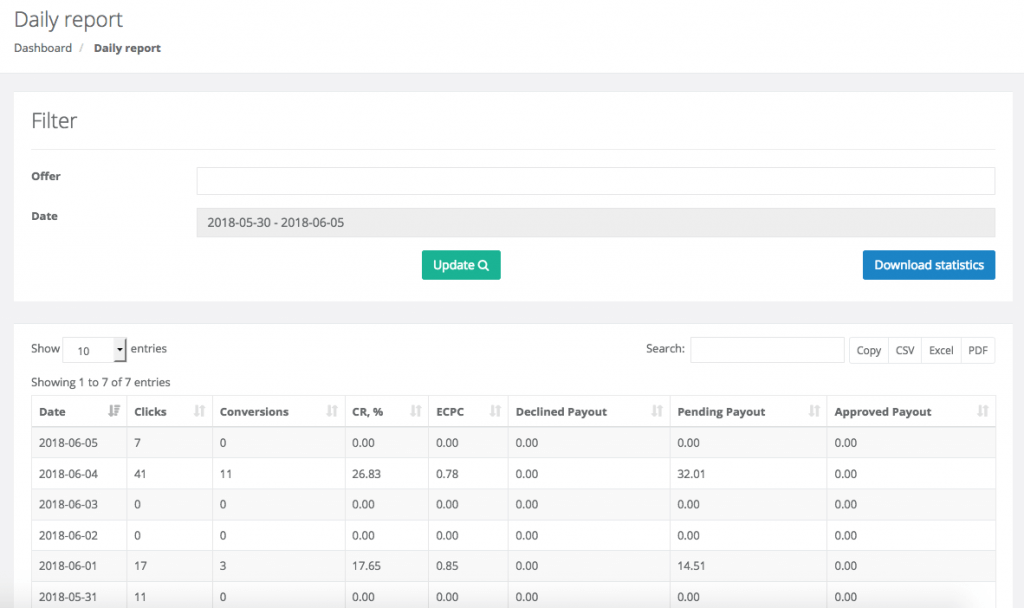
Dead links report is there to notify you if the campaigns that you are working on suddenly become inactive, but your traffic still going through the offer’s tracking link. The list shows date, offer name and number of clicks. If this occur, you can take action to pause doing the promo for the particular campaigns.